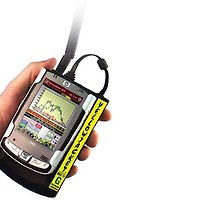Configuratino Autonomous AP

위와 같은 아주 간단한 셋팅을 해보자.
AP에서 Red, Blue, Green 이라는 SSID를 설정하고 이를 각각의 vlan으로 나누는 방법이다.
Autonomous AP에서 vlan을 SSID에 mapping 시켰다면 스위치에서는 이를 Trunk로 잡아서 할당된 vlan을 지정해 주어야 한다.
Switch(config)# interface gigabitethernet1/0/1
Switch(config-if)# switchport trunk encapsulation dot1q
Switch(config-if)# switchport trunk allowed vlan 10,20,30
Switch(config-if)# switchport mode trunk
Switch(config-if)# spanning-tree portfast trunk
Configuring LAP [Lightweight AP]
LAP는 zero-touch device로 설계되었다. 즉, 별다른 설정없이 설치만 하면 사용할 수 있다는 말이다.
Autonomous AP와는 다르게 장비와 연결할 시에는 Trunking port가 아닌 Access Mode Port로 잡아주어야 한다.
그리고 LAP와 연결된 VLAN같은 경우에는 WLC와 연결되어 IP를 받아올 수 있도록 셋팅해야 한다.

이렇게 셋팅하면 VLAN은 SSID에 mapping 되어 LWAPP나 CAPWAP tunnel을 통해 WLC와 통신한다. 즉, 이 말은 WLC와 LAP는 Layer2 VLAN이나 트렁크로 연결될 필요가 없다는 말이다.
Switch(config)# vlan 100
Switch(config-vlan)# name ap-management
Switch(config-vlan)# exit
Switch(config)# interface gigabitethernet1/0/10
Switch(config-if)# switchport
Switch(config-if)# switchport access vlan 100
Switch(config-if)# switchport mode access
Switch(config-if)# spanning-tree portfast
Switch(config-if)# power inline auto
Switch(config-if)# exit
Configuring Support for WLC
이번에는 위와 같은 그림에서 WLC를 지원하는 설정을 보도록 하자.
이는, Access Layer에서가 아닌 Distribution Layer에서 설정이 되어야 한다. 이유는 routing 되는 모든 트래픽은 Distribution Layer에서 일어나기 때문이다.
이곳에서는 당연히 VLAN간 통신이 되기 때문에 Trunking Port로 구성이 되어야 한다. 그리고, 2개의 인터페이스를 Etherchannel로 묶어 통신하였다.
Switch(config)# interface range gigabitethernet1/0/41 - 44
Switch(config-if)# switchport
Switch(config-if)# channel-group 1 mode on
Switch(config-if)# exit
Switch(config)# interface port-channel 1
Switch(config-if)# switchport encapsulation dot1q
Switch(config-if)# switchport trunk allowed vlan 10,20,30
Switch(config-if)# switchport mode trunk
Switch(config-if)# spanning-tree portfast trunk
Switch(config-if)# no shutdown
Switch(config-if)# exit
위에서 나온 LWAPP 와 CAPWAP을 간단하게 살펴보자
LWAPP - Lightweight Access Point Protocol
CAPWAP - Control and Provisioning of Wireless Access Points
쉽게 말해 LWAPP 는 Cisco의 표준이고, CAPWAP은 표준입니다.
- LWAPP uses UDP Ports 12222, 12223 while CAPWAP 5246/5247
- LWAPP doesn't use P-MTU while CAPWAP does
- LWAPP doesn't encrypt data channel while CAPWAP does and use DTLS
- LWAPP relays on Fragmentation/Re-assembly on IPv4 while CAPWAP does both
- LWAPP and CAPWAP use different retries counters.
- CAPWAP supports NAT traversal
- CAPWAP use different option for DHCP for details please refer to RFC 5417