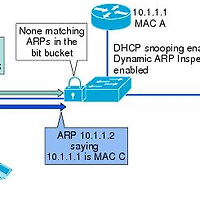Cisco IP Phone과 같은 장비를 네트워크에 연결할 때는 Power가 필요하게 되는데 이는 외부 AC adapter 나 Power over Ethernet (DC) over the network datacable을 통해서 파워를 얻을 수 있다.
외부 AC adapter는 일반 콘센트에 꽂아서 48V DC를 공급하며, 이는 wall warts라고 불린다.
이 사진을 보면 바로 이해 할 것이다.


대부분 자동적으로 포트에 설정이 되지만 아래와 같이 수동적으로 설정해 줄 수가 있다.
Switch(config)# interface type mod/num
Switch(config-if)# power inline {auto [max milli-watts] | static [max milli-watts] | never}
Switch# show power inline [type mod/num]
Switch# show power inline
Module Available Used Remaining
(Watts) (Watts) (Watts)
------ --------- -------- ---------
1 370.0 39.0 331.0
Interface Admin Oper Power Device Class Max
(Watts)
--------- ------ ---------- ------- ------------------- ----- ----
Fa1/0/1 auto on 6.5 AIR-AP1231G-A-K9 n/a 15.4
Fa1/0/2 auto on 6.3 IP Phone 7940 n/a 15.4
Fa1/0/3 auto on 6.3 IP Phone 7960 n/a 15.4
Fa1/0/4 auto on 15.4 Ieee PD 0 15.4
Fa1/0/5 auto on 4.5 Ieee PD 1 15.4
Fa1/0/6 static on 15.4 n/a n/a 15.4
Fa1/0/7 auto off 0.0 n/a n/a 15.4
[output omitted]
이와 같이 확인하여 볼 수 있는데 Class는 아래와 같이 정의 된다.
Power Class Maximum Power Offered at 48V DC Notes
0 15.4 W Default class
1 4.0 W Optional class
2 7.0 W Optional class
3 15.4 W Optional class
4 Up to 50 W Optional class (802.3at)
이를 사용하는 이유는 쉽게 말해 아래를 보면 이해가 쉬울 것이다.