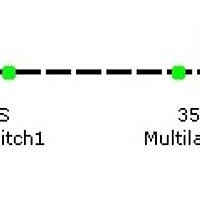- Route Redistribution 재분배의 필요성
- Transitioning to a more advanced routing protocol
- Merger of companies
- different area of administrative control
- The function of a boundary Router
- OSPF -> EIGRP
- EIGRP -> OSPF
- can redistributed static routes, connected, learned via one routing protocol into another routing protocol

- The purpose of a seed metric
- needed to communiate relative levels of reachability between dissimilar routing protocols

- A metric value assigned to routes originating in one routing protocol as they are redistribute into another routing protocol
- Can be defined in one of three ways :
- The default-metric command
- The metric parameter in the redistribute command
- A route map configuration

R1 = boundary router
router ospf process-id
redistribute eigrp [asn] subnets
router eigrp [asn]
redistribute ospf process id
defult-metric bandwidth delay reliability load mtu
########R2
router eigrp 100
network 2.0.0.0
network 10.0.0.0
network 192.168.1.0
no auto-summary
classful하게 광고하였다 하더라도 no au 명령어가 적용되면 classless하게 광고한다.
#####R1
router eigrp 100
network 192.168.1.0
no au
router ospf 1
network 1.1.1.1 0.0.0.0 a 0
network 172.16.1.0 0.0.0.3 a 0
network 172.16.2.0 0.0.0.3 a 0
###BB1
router ospf 1
network 3.3.3.3 0.0.0.0 a 0
network 10.1.1.0 0.0.0.3 a 0
network 172.16.1.0 0.0.0.3 a 0
###BB2
router ospf 1
network 4.4.4.4 0.0.0.0 a 0
network 10.1.1.0 0.0.0.3 a 0
network 172.16.2.0 0.0.0.3 a 0
###R2
sh ip route
R2#sh ip ro
Codes: C - connected, S - static, R - RIP, M - mobile, B - BGP
D - EIGRP, EX - EIGRP external, O - OSPF, IA - OSPF inter area
N1 - OSPF NSSA external type 1, N2 - OSPF NSSA external type 2
E1 - OSPF external type 1, E2 - OSPF external type 2
i - IS-IS, su - IS-IS summary, L1 - IS-IS level-1, L2 - IS-IS level-2
ia - IS-IS inter area, * - candidate default, U - per-user static route
o - ODR, P - periodic downloaded static route
Gateway of last resort is not set
2.0.0.0/32 is subnetted, 1 subnets
C 2.2.2.2 is directly connected, Loopback0
10.0.0.0/24 is subnetted, 1 subnets
C 10.1.1.0 is directly connected, FastEthernet2/0
192.168.1.0/30 is subnetted, 1 subnets
C 192.168.1.0 is directly connected, FastEthernet1/0
R2#
여기서 보면 라우팅 프로토콜 간의 통신은 기본적으로는 불가능한 것으로 보인다.
이제 이를 가능하게 하기 위해서 redistribute을 이용해 보자.
###R1
conf t
router eigrp 100
redistribute ospf 1
default-metric 100000 10 255 1 1500
EIGRP에서 default-metric [ seed-metric ] 을 사용하지 않으면 이 값이 infinite로 측정되게 되어 제대로 재분배가 되지 않는다.
bandwidth - delay - reliability - load - MTU
위의 순서로 값을 지정해 주면 된다.
router ospf 1
redistribute eigrp 100 subnets
subnets의 의미는 EIGRP를 넣을때 classless하게 재분배를 하겠다는 말이다.
OSPF는 default-metric이 이미 20으로 지정되어 있다. 그래서 여기서는 seed-metric을 지정할 필요가 없다.
###R2
sh ip route
R2#sh ip ro
Codes: C - connected, S - static, R - RIP, M - mobile, B - BGP
D - EIGRP, EX - EIGRP external, O - OSPF, IA - OSPF inter area
N1 - OSPF NSSA external type 1, N2 - OSPF NSSA external type 2
E1 - OSPF external type 1, E2 - OSPF external type 2
i - IS-IS, su - IS-IS summary, L1 - IS-IS level-1, L2 - IS-IS level-2
ia - IS-IS inter area, * - candidate default, U - per-user static route
o - ODR, P - periodic downloaded static route
Gateway of last resort is not set
1.0.0.0/32 is subnetted, 1 subnets
D EX 1.1.1.1 [170/30720] via 192.168.1.1, 00:00:04, FastEthernet1/0
2.0.0.0/32 is subnetted, 1 subnets
C 2.2.2.2 is directly connected, Loopback0
3.0.0.0/32 is subnetted, 1 subnets
D EX 3.3.3.3 [170/30720] via 192.168.1.1, 00:00:04, FastEthernet1/0
4.0.0.0/32 is subnetted, 1 subnets
D EX 4.4.4.4 [170/30720] via 192.168.1.1, 00:00:04, FastEthernet1/0
172.16.0.0/30 is subnetted, 2 subnets
D EX 172.16.1.0 [170/30720] via 192.168.1.1, 00:00:04, FastEthernet1/0
D EX 172.16.2.0 [170/30720] via 192.168.1.1, 00:00:04, FastEthernet1/0
10.0.0.0/8 is variably subnetted, 2 subnets, 2 masks
D EX 10.1.1.0/30 [170/30720] via 192.168.1.1, 00:00:04, FastEthernet1/0
C 10.1.1.0/24 is directly connected, FastEthernet2/0
192.168.1.0/30 is subnetted, 1 subnets
C 192.168.1.0 is directly connected, FastEthernet1/0
R2#